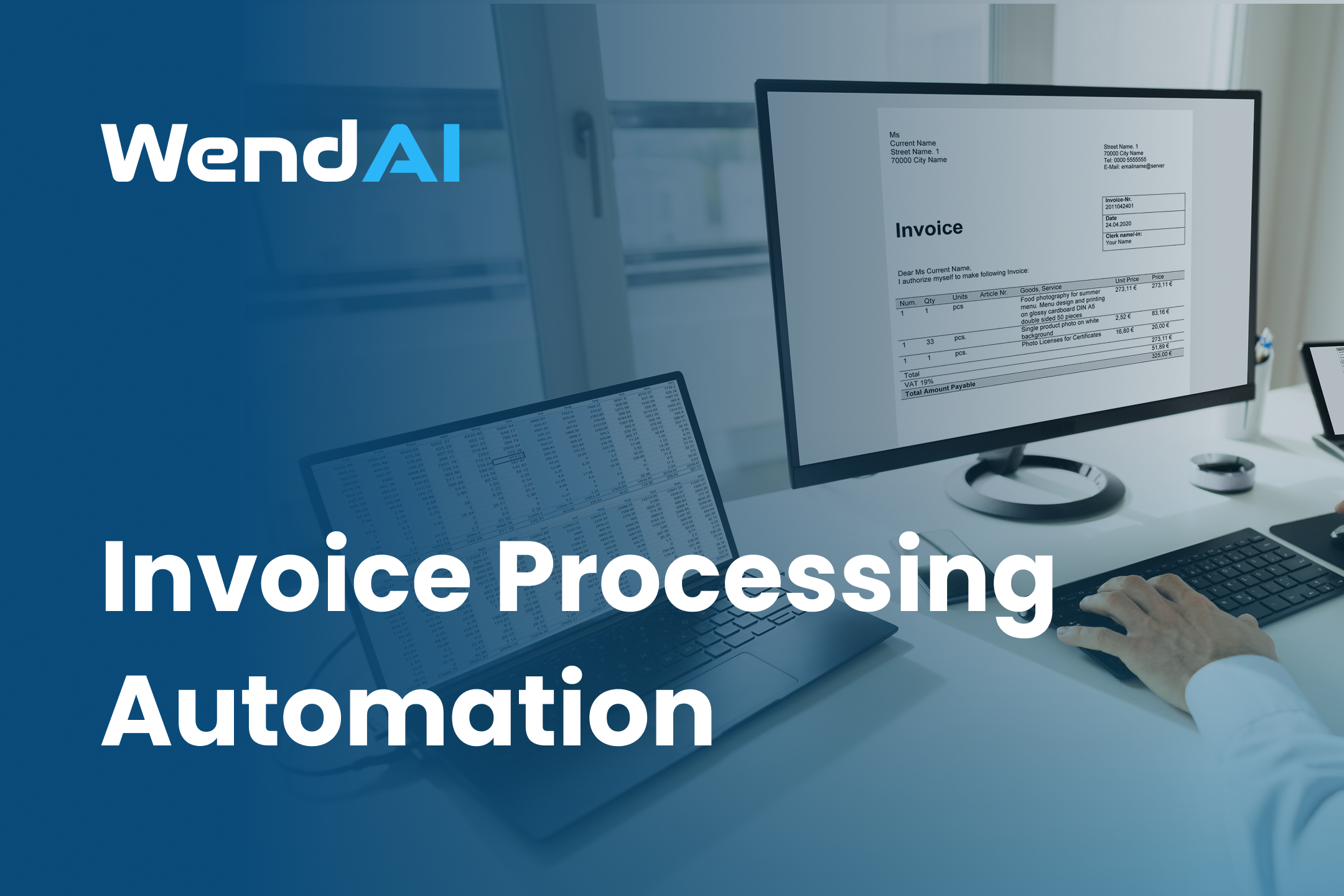
- June 5, 2025
- Abi Therala
- 0
Invoice processing automation: How can it cut processing time?
First things first, why automate your invoice process?
Because manual invoice processing slows down your business, it introduces avoidable errors, delays approvals, and increases costs, often without you even realising it.
Invoice automation software solves these issues by capturing, matching, and routing invoice data without human input. The benefits are immediate: faster processing, fewer mistakes, and major cost reductions.
For example, 39% of manually processed invoices contain errors. And 61% of late payments in the U.S. stem from invoice errors. On the cost front, manual processing averages $15 per invoice, while top-tier automated systems cut that down to just $1.45. Time-wise, automation can reduce processing time by up to 80% .
In this article, we’ll break down how invoice automation works, compare the leading solutions, and help you find the right fit for your business—spotlighting tools that not only promise speed and accuracy, but have proven they can deliver reliably at scale.
Let’s get into it.
Invoice Processing Automation and Why It Matters
Automation is rapidly transforming finance departments, with invoice processing at the forefront of this evolution. In recent surveys, 23% of companies identified non-PO invoice processing as one of their most significant pain areas, highlighting the growing need for smarter processing solutions.
What is automated invoice processing?
Automated invoice processing refers to the use of specialized software to streamline the entire invoice management cycle from receipt to payment, with minimal human intervention. This technology leverages optical character recognition (OCR), artificial intelligence (AI), and machine learning to capture, interpret, and process invoice data automatically.
The core function of invoice processing automation software involves some core interconnected steps:
- Invoice capture – The system receives invoices in various formats (paper, PDF, electronic) and digitizes them
- Data extraction – OCR and AI technologies automatically pull key information like vendor details, invoice numbers, and line items
- Validation and matching – The system verifies data accuracy and matches it against purchase orders and receipts
- Approval routing – Invoices are automatically forwarded to the appropriate approvers based on predefined rules
- Payment execution – After approval, payments are scheduled according to terms
Unlike manual processes that require extensive human touchpoints, automated systems significantly reduce the number of manual interactions required per invoice.
How invoice automation fits into AP workflows
Accounts payable automation transforms traditionally paper-based, manual workflows into streamlined digital processes. Within the AP department, invoice automation serves as the central nervous system connecting various financial operations.
The typical AP workflow with automation includes:
Invoice receipt → Data capture and validation → Matching → Approval routing → Payment scheduling → Reconciliation and reporting
Automation particularly excels at the validation stage, where it performs two-way matching (invoice to purchase order) or three-way matching (invoice to purchase order to goods receipt). Furthermore, it integrates seamlessly with existing ERP and accounting systems, creating a unified financial ecosystem.
Notably, companies implementing invoice automation can reduce invoice handling costs by over 80%, making it a cornerstone of efficient financial operations.
Difference between PO and non-PO invoice handling
PO invoices correspond to pre-approved purchases initiated through a formal requisition process. Since approval has already occurred during the purchase order creation, PO invoices typically require less scrutiny. The automated system can:
- Match invoice details against the corresponding purchase order
- Verify receipt of goods or services
- Process for payment without additional approvals when all elements match
Non-PO invoices, conversely, lack this pre-approval framework. These often represent indirect purchases, services, or expenses outside the regulated procurement process. Non-PO invoices present unique challenges as they require:
- Proper accounting code application without supporting documentation
- Multi-tiered approval workflows based on amount, type, and location
- Additional validation steps before payment authorization
Consequently, automation solutions must apply different rules and workflows to each invoice type. The most advanced invoice processing automation software can intelligently differentiate between these categories and apply appropriate handling protocols, dramatically reducing the number of OCR-processed invoices that still require manual intervention.
Through intelligent handling of both invoice types, automation creates a unified, efficient accounts payable process that enhances vendor relationships and optimizes working capital management.
How Invoice Automation Software Cuts Processing Time by 80%
Modern invoice automation software slashes processing time through innovative technologies. Automated systems can reduce invoice processing times by up to 80%, transforming what was once a labor-intensive process into a streamlined workflow.
OCR and AI for invoice data extraction
At the core of invoice automation lies Optical Character Recognition (OCR) combined with artificial intelligence. These technologies work together to automatically extract key information from invoices regardless of format—whether PDF, scanned document, or digital file.
Advanced OCR systems capture crucial data points including:
- Vendor details and invoice numbers
- Line-item specifics and totals
- Tax information and payment terms
- Purchase order references
AI enhances this process by learning from each processed document. For instance, Microsoft’s Document Intelligence invoice model uses powerful OCR capabilities to analyze various invoice formats, extracting key fields and line items while returning structured JSON data. This technology achieves extraction accuracy rates previously unattainable with manual processes.
Automated 2-way and 3-way matching
Invoice matching represents another critical area where automation dramatically reduces processing time. Two-way matching compares invoices against purchase orders, whereas three-way matching adds goods receipt verification.
Automated three-way matching functions as an internal control process that compares item details line by line between purchase orders, receipts, and invoices. This automation eliminates manual verification tasks, as the software identifies inconsistencies automatically.
Tools like Wend AI offer fully automated matching features that seamlessly compare invoices, purchase orders, and goods receipts—even in their source formats like PDFs or images. Through these capabilities, companies achieve up to 93% touchless PO purchasing.
Real-time approval workflows and notifications
Automated approval workflows eliminate bottlenecks that typically delay invoice processing. These systems route invoices to appropriate approvers based on predefined rules such as amount thresholds, departments, or vendor types.
Intelligent notifications ensure timely approvals by automatically sending emails for invoice approval requests and follow-up reminders. If an approver is unavailable, out-of-office features can reroute approvals to alternates, preventing delays.
Integration with ERP and accounting systems
Seamless integration with existing ERP systems forms the foundation of effective invoice automation. This connectivity ensures data flows automatically between systems without manual intervention.
Stampli, for example, offers pre-built API integrations with over 70 ERPs including Sage, Microsoft, SAP, Oracle, and QuickBooks. These integrations support all native functionality, deploying in weeks rather than months.
Through ERP integration, invoice automation software pulls necessary data like purchase order details and automatically matches them to invoices, reducing errors and eliminating manual data entry. This interconnected approach enables straight-through processing where compliant invoices can be approved and posted automatically.
For businesses seeking robust solutions, Wend AI AI provides intelligent matching with ERP integration, using both algorithms and AI for automated two-way and three-way matching at the line level. Wend AI extracts invoice data and reconciles it with ERP systems, flagging only discrepancies for human review, allowing organizations to achieve exceptional efficiency in their accounts payable operations.
Top 5 Invoice Automation Tools That Deliver Speed and Accuracy
Selecting the right invoice automation solution can dramatically impact your accounts payable efficiency. The following five tools stand out for their exceptional speed, accuracy, and distinctive capabilities.
Wend AI: Intelligent matching with ERP integration
Wend AI delivers remarkable accuracy in document processing with AI models that consistently achieve rates exceeding 98% across diverse document types. Its transformer-based machine learning models—similar to GPT derivatives—understand both content and context within documents, enabling it to grasp relationships between different data elements rather than simply extracting keywords.
Primarily, Wend AI excels at processing unstructured purchase order data through contextual understanding, cross-verification against business rules, and automated verification to reduce errors. The system connects directly with enterprise resource planning systems such as SAP, Oracle, and Microsoft Dynamics, ensuring synchronized data flow across procurement, accounting, and logistics functions.
Rossum: AI-powered invoice capture
Rossum’s cloud-native solution leverages machine learning, computer vision, and natural language processing to handle transactional documents at scale. Firstly, its template-free approach adapts to changing document formats without requiring manual reconfiguration.
The platform’s AI engine reads like a human, adjusting to changes in style and format while continuously learning from user feedback.
Organizations using Rossum report 82% reduction in manual workload and 95% time saved per document. Additionally, the system processes documents in 276 languages, including handwriting, while maintaining high accuracy with zero hallucinations.
Tipalti: Global invoice-to-pay automation
Tipalti offers end-to-end automation from invoice processing to payments across 200+ countries in 120 currencies. The platform incorporates OCR invoice processing, machine learning, and managed services to achieve 100% touchless, straight-through processing. Specifically, its accounts payable automation uses AI to capture invoice details, match them to POs, route for approval, and prevent duplicate bills. Tipalti’s KPMG-approved tax engine instantly captures supplier tax information and validates against 3,000+ US and global rules.
BILL: Invoice processing for SMBs
BILL streamlines the entire AP process from bill creation to approvals and payments, specifically designed for small and medium-sized businesses. The platform centralizes all tasks and notifications across accounts payable, accounts receivable, and spend management into one view.
Users report approximately 20% increased efficiency and 12 hours saved monthly on average. Furthermore, BILL offers customizable user roles and approval workflows to match specific business needs while providing 360° visibility over vendor activity through real-time transaction reporting.
Coupa: Enterprise-grade AP automation
Coupa’s AI-driven AP automation solution can automate up to 80% of AP workload. The platform entirely automates two-way and three-way invoice matching while eliminating manual reconciliations. Correspondingly, its intelligent validation uses artificial intelligence and optical character recognition to process invoices with greater accuracy.
Independent testing shows Coupa reduces processing errors by up to 90% compared to traditional manual entry methods. Above all, Coupa excels at detecting and preventing fraud, reducing risk with AI-driven fraud detection and automated reconciliations.
But Are Invoice Automation Tools Really Reliable?
Yes—and the numbers back it up. These platforms aren’t experimental. They’re used by thousands of businesses to process millions of invoices with high accuracy and speed.
- Wend AI consistently hits 98%+ field-level accuracy using advanced transformer-based models.
- Rossum delivers 82% less manual workload and up to 95% time savings—validated in real enterprise environments.
- Tipalti and Coupa handle billions in invoice volume annually, with scalable approval routing and real-time reconciliation.
In short: these tools don’t just promise performance, they’ve proven it at scale.
How to Choose the Right Invoice Processing Software for Your Business
Choosing an invoice processing solution now boils down to some critical factors. The right software can dramatically reduce costs and processing time, but only if it aligns with your specific business requirements.
Key features to evaluate: OCR, matching, integrations
When evaluating OCR capabilities, look for systems that employ machine learning to adapt to different invoice layouts without requiring templates. Quality OCR should extract data from various formats including PDFs, scanned images, and emails. Effective solutions provide:
- Template-free adaptation to changing document formats
- Context-aware extraction that understands document structure
- Transparency about extraction confidence levels
- Support for multiple document formats
Invoice matching capabilities should include both two-way and three-way matching with the ability to handle exceptions like currency differences, price variances, and missing line items. Additionally, examine whether the system can detect duplicates and apply custom validation rules.
Integration capabilities are paramount—your software must work seamlessly with existing ERP systems, accounting platforms, and payment processors. The best solutions offer API-level integration rather than file-based connections, enabling automatic data synchronization without manual intervention.
Scalability and multi-entity support
Choose software that can grow with your business, managing higher volumes during peak seasons without performance degradation. Scalability features should include configurable workflows, cloud architecture, and the ability to handle complex scenarios like multi-department billing.
For businesses with multiple entities, look for solutions that offer unlimited multi-entity support from a single platform. Essential multi-entity features include:
- Centralized management across all entities
- Entity-specific approval workflows and coding structures
- Consolidated reporting with entity-level filtering
- Individual bank accounts for each subsidiary
Security, compliance, and audit trails
Security is non-negotiable when handling financial data. Evaluate solutions with strong data protection measures, including role-based access controls, advanced encryption, and segregation of duties enforcement. Wend AI provides comprehensive security features while maintaining seamless data flow between procurement and accounting functions.
Comprehensive audit trails should document every interaction with each invoice, capturing who took what action and when it occurred. This documentation is invaluable during internal and external audits.
Cost vs ROI: What to expect
Calculate potential ROI by comparing current processing costs with anticipated savings. Companies typically reduce invoice processing costs by over 80% through automation. Consider implementation costs, subscription fees, and ongoing maintenance when evaluating the total cost of ownership.
AP automation systems generally demonstrate ROI through reduced processing time, labor savings, early payment discount capture, and error reduction. Most businesses achieve positive ROI within 6-12 months of implementation.
The Future of Invoice Processing: Faster, Smarter, More Efficient
Invoice processing automation represents a critical transformation for modern businesses seeking operational excellence. Sophisticated OCR and AI technologies now extract data with unprecedented accuracy, while automated matching capabilities verify information across purchase orders and receipts without human intervention.
These innovations essentially transform what was once a burdensome, error-prone process into a streamlined, efficient workflow.
When selecting invoice processing software, businesses must carefully evaluate:
- OCR capabilities that adapt to different document formats
- Automated matching features that identify discrepancies
- Seamless ERP integration that eliminates manual data entry
- Scalability to handle growing invoice volumes
- Security measures protecting sensitive financial data
Platforms like Wend AI lead this technological revolution with intelligent document processing that consistently achieves 98% accuracy rates across diverse document types.
Ultimately, automated invoice processing delivers the trifecta every business seeks: dramatically reduced costs, significantly faster processing times, and substantially improved accuracy. Forward-thinking companies recognize invoice automation not merely as a productivity tool but as a strategic advantage enabling finance teams to focus on higher-value activities that drive business growth.
FAQs
Q1. How can businesses reduce invoice processing time?
Businesses can significantly reduce invoice processing time by implementing automation. This includes automating purchase order approvals, invoice processing, and PO-invoice matching. Automation can cut processing time by up to 80% and reduce the average cost per invoice from $15 to $1.45.
Q2. What are the key benefits of automating invoice processing?
Automating invoice processing offers several benefits, including reduced processing costs, fewer errors, faster approval cycles, and improved cash flow management. It also frees up staff time, allows for better vendor relationships, and provides real-time visibility into financial data for more informed decision-making.
Q3. How does AI and OCR technology improve invoice processing?
AI and OCR technology dramatically improve invoice processing by automatically extracting data from various document formats with high accuracy. These technologies can understand both content and context, adapt to changing layouts without templates, and integrate seamlessly with existing ERP systems, significantly reducing manual data entry and errors.
Q4. What features should businesses look for in invoice automation software?
When choosing invoice automation software, businesses should look for features such as advanced OCR capabilities, automated two-way and three-way matching, seamless ERP integration, scalability for growing invoice volumes, strong security measures, and comprehensive audit trails. The software should also offer customizable workflows and multi-entity support if needed.
Q5. How quickly can businesses expect to see ROI from implementing invoice automation?
Most businesses achieve a positive return on investment (ROI) from invoice automation within 6-12 months of implementation. The ROI is realized through reduced processing costs, captured early payment discounts, eliminated late payment penalties, and improved operational efficiency. Companies typically report reducing invoice processing costs by over 80% through automation.